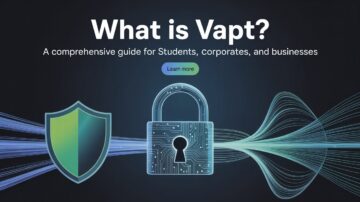Cloud Service Models: IaaS, PaaS, SaaS, and DaaS
Cloud Service Models: Differences Between IaaS, PaaS, SaaS, and DaaS
Understanding SaaS and DaaS in Cloud Computing
Cloud computing is the delivery of cloud services (basically, everything from computing power to storage to applications) over the internet, which means all of the services are delivered online rather than on-premises. In short, rather than downloading Software onto your PC, you consume it online – this concept is referred to as Software as a Service. Likewise, Data as a Service (DaaS) refers to accessing data in the cloud as required. In this friendly guide, we’re going to define what saas in the cloud actually means, compare it to other models (PaaS, IaaS), and show where DaaS fits in. We’ll show real examples (AWS in particular), and even add a reference comparison table.
Cloud computing offers scalable and flexible cloud services. For example, suppliers like AWS allow you to spin up virtual servers or databases in minutes rather than months through a hardware purchase.
Cloud models are classified into three categories: Infrastructure as a Service (IaaS), Platform as a Service (PaaS), and Software as a Service (SaaS). Each model has a different amount of control and responsibility it gives you. In IaaS, you get raw building blocks (like virtual machines and storage) for maximum control. PaaS gives you a ready-made environment (server, database, development tools) to build apps. SaaS offers you complete software applications you use, without worrying about the underlying tech.
Software as a Service in cloud computing refers to the Software and its data being stored on the provider’s servers in the cloud, and you are able to access it online (commonly in a web browser).
What is SaaS?
SaaS means Software as a Service, in real terms. World, it just means you use Software via the online cloud instead of on your computer. The vendor hosts the application, and you can access it on the internet. For instance, Google’s Gmail and Microsoft’s Office 365 are SaaS apps – you access your email or edit your documents in a web browser, and Google or Microsoft takes care of the servers, updates, and backups. You focus on using the app. As AWS describes, SaaS “supplies applications to end-users from a software vendor’s own servers” and “you don’t have to worry about running the service”. SaaS is typically offered as pay-as-you-go subscriptions, enabling businesses to back away if need be, without major initial investments.
Key points about SaaS:
- Ready-to-use: In SaaS, you get a full app (Software + infrastructure), subscribe to it, and simply start using it.
- Vendor-managed: The SaaS vendor (such as Google, Microsoft, Salesforce) is responsible for managing the servers, networks, and maintenance of the Software. Users control only their data and accounts.
- Examples: Popular SaaS applications are Gmail, Slack, Dropbox, and Salesforce CRM. Companies commonly leverage SaaS for email, customer support, HR, and collaboration applications.
What is DaaS? (daas in cloud computing)
DaaS usually means Data as a Service in cloud computing (not to be confused with Desktop as a Service). DaaS provides ready-to-use data or analytics in the cloud, so you can pull in data without maintaining your data warehouse. According to Wikipedia, “Data as a service (DaaS) is a cloud-based software tool for working with data, such as managing data in a data warehouse or analyzing data with business intelligence”.In other words, DaaS delivers high-quality data on demand (often via APIs) and lets companies access data anywhere, without worrying about where or how the data is stored.
DaaS “pre-aggregates and processes data through the cloud… allowing you to quickly gain the insights you need” for decisions and analysis. For example, a company might subscribe to a financial data feed or customer database that’s updated in real time. The DaaS provider collects, cleans, and serves the data; the customer pays a subscription or pay-per-use fee and uses the data for analytics and reporting.
Key points about DaaS:
- On-Demand Data: DaaS lets you subscribe to information (e.g., market prices, weather reports, or demographic statistics) stored in the cloud. This way, it can be used through web service calls without needing your data infrastructure.
- Vendor-managed: The DaaS providers do the work for you: they control and take care of data, its sources, and quality, as well as how it is delivered. You don’t have to build large databases or maintain the analysis horses from scratch.
Examples: As a member of the third-party data set market, services such as AWS Data Exchange were acting in the DaaS role — and thus now belong to that category. For example, Cohesity released “Data Management as a Service” for AWS on August 10th, 2019, to allow enterprises to organize and move large amounts of data into EC2 by running PostgreSQL.

Cloud Service Models: SaaS vs PaaS vs IaaS vs DaaS
Services under the name of cloud are often classed as IaaS, PaaS, and SaaS. Understanding the differences between SaaS, PaaS, and IaaS is in your favor:
- IaaS (Infrastructure as a Service): This is where the provider provides you with virtual machines, storage, and a network. You have to compute everything, from installation to accessing your database. (Like renting a place, purchase your appliances and furniture.) For example, AWS EC2 (virtual servers) and Google Compute Engine. IaaS allows you full control, but your responsibility is to manage the OS and applications.
- PaaS (Platform as a Service): With this service, you have a ready environment to develop and run your app. You don’t have to worry about what kind of servers or operating systems are used for running the code – all that will belong to somebody else working on their application program instead. Therefore, some way to be sure it’s all right. (Just like buying an apartment with everything furniture installed or Ikea, where, upon move-in, occupancy begins! It’s very convenient.) Examples: Google App Engine, AWS Elastic Beanstalk, Heroku. This is the effect of SaaS: it cuts development and maintenance costs.
- SaaS (Software as a Service): The provider delivers complete software applications that end users use directly. (Like eating at a restaurant: the meal is ready and you eat.) Examples are Gmail, Office 365, and Salesforce CRM. You only manage user settings and data.
- DaaS (Data as a Service): The provider supplies data (or analytics) on demand, via APIs or data platforms. (Like subscribing to a newspaper or using a stock ticker service: the data comes ready to use.) Examples are AWS Data Exchange (cloud data marketplace), Snowflake Data Marketplace, or any cloud-hosted database with real-time data feeds. You use the data; the provider handles collection and updates.
A good way to see the difference between saas, PaaS, and IaaS is by level of abstraction:
From a business perspective, the choice depends on need:
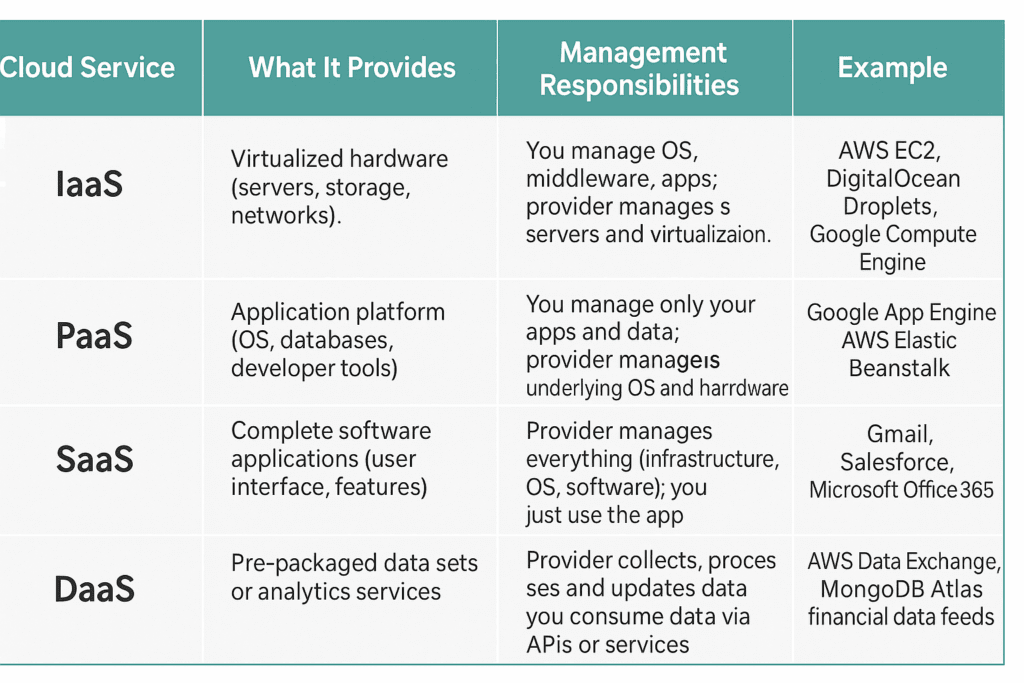
Real-World Examples
SaaS Examples:
Many familiar apps are SaaS in the cloud. For instance, Gmail for email, Dropbox for file sharing, and Salesforce for CRM are all SaaS. Even Amazon’s Alexa can be seen as SaaS – the Alexa skill or app runs on Amazon’s cloud, and users use the voice interface. In enterprise settings, Slack and Microsoft Teams are popular SaaS collaboration tools. AWS does not sell consumer SaaS, but it provides the cloud infrastructure that SaaS companies use. For example, software companies use AWS to host their SaaS products. BMC used AWS to launch a cloud-hosted version of its Control-M automation software. CyberArk and other security companies built new SaaS offerings on AWS to scale more quickly. Even Cohesity’s “Data Management as a Service” was released on AWS, showing that “SaaS” can include big data solutions.
DaaS Examples:
AWS offers a dedicated platform for data-as-a-service: AWS Data Exchange. This marketplace lets customers subscribe to third-party data (e.g., stock prices, weather, health stats) and automatically deliver it into their AWS accounts. AWS describes it as a way to “easily share and manage data entitlements from other organizations at scale”. For instance, an insurer might use DaaS from AWS to get up-to-date risk data. Another example is MongoDB Atlas, a fully-managed cloud database that provides data on demand. (Geekflare even calls MongoDB Atlas a DaaS provider.) Many businesses use DaaS offerings to fuel analytics: a retail chain might use a market data feed to adjust pricing, or a financial firm might use live market data via a DaaS API.
How Businesses Can Implement SaaS and DaaS
From the perspective of the business, with both inter-company networks and multi-national companies, let’s suppose that SaaS or DaaS is adopted as follows:
- Define Requirements: figure out what you want. SaaS is recommended if what you’re after is a application (e.g., email, CRM, collaboration). For data or analytics (e.g., customer data, market trends), go with DaaS. In the event of custom development, use PaaS/IaaS.
- Evaluate Cloud Providers: Search for cloud services and providers. Comparing SaaS vendors based on their functionality, price, and security features. Several Data as a Service providers offer marketplaces to buy and sell data subscriptions.AWS Marketplace, for example, lists software as a service products and data subscriptions. Don’t forget the big cloud platforms (AWS, Azure, Google Cloud): On AWS, there are particular tools and compliance requirements for SaaS or DaaS solutions.
- Sign Up and Configure: Open a cloud account. For example, you can use AWS. Buy SaaS apps or DaaS feeds as your demand dictates. For SaaS, create user access (often through SSO) and define settings. For DaaS, link the data service to your system (such as enabling AWS Data Exchange to deliver data into your AWS S3). Make sure the setup includes both network security (VPCs, firewalls) and identity management (IAM roles).
- Integrate with Existing Systems: Integrate the cloud service into your workflow. For SaaS, migrate any existing data (email, files, contacts) to the new service and train users. For DaaS, feed the subscribed data into your analytics tools or databases. For example, AWS Glue or Lambda can be used to load data into an Amazon Redshift warehouse.
- Monitor Usage and Costs: Monitoring usage and costs: Subscription-based pricing or usage-based pricing are used by both Software as a Service (SaaS) and Data as a Service (DaaS). Keep track of usage to avoid surprises. You can use cloud monitoring tools (like AWS CloudWatch or the cost management consoles) to monitor how much of your resources are being used. Adjust your subscriptions as necessary (scaling up or down accordingly).
- Ensure Security and Compliance: The security of your cloud services should take precedence. You will need to do double encryption, using access controls and compliance standards (such as HIPAA for healthcare data) to make sure that data meets these rules. A wide range of security services is provided by the cloud providers themselves (for example, AWS CloudTrail for logging and AWS IAM for identity management). With SaaS/ DaaS, security is made easier because the SaaS provider has to do more work, but use caution; you still need to ensure secure access and data usage.
- Leverage Training and Support: Cloud and SaaS often contain help documents and forums. AWS and such vendors tend to provide best-practices guides. Teach your group to use this set of tools. Good support and guidance (like the AWS documentation) can smooth your life.
With these steps, plus AWS or similar cloud servers, businesses can conveniently follow SaaS in the clouds or create DaaS for cloud computing.
Conclusion
Embracing SaaS in cloud computing offers businesses scalability, flexibility, and cost savings. When combined with services like DaaS, organizations can enhance productivity and support remote work environments. Understanding the differences between SaaS, PaaS, and IaaS enables informed decision-making tailored to specific business needs. However, it’s imperative to prioritize data security to protect sensitive information in the cloud. By implementing best practices and choosing reputable providers, businesses can confidently navigate the cloud computing landscape.